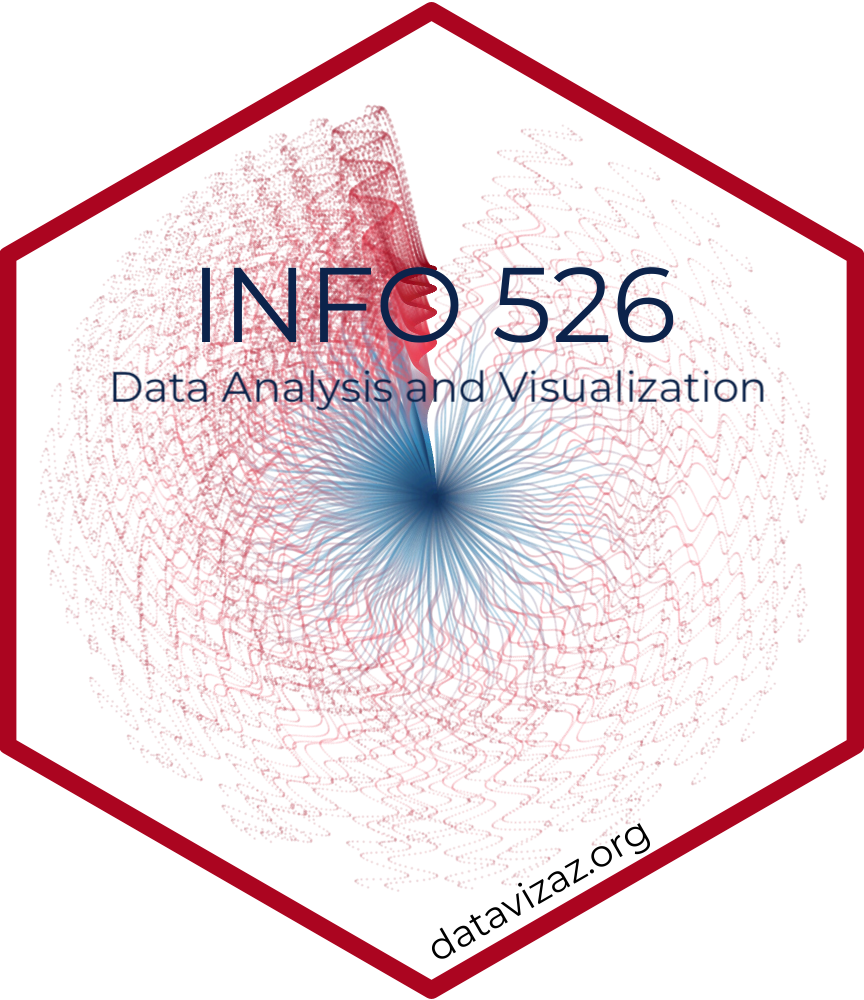Write-up and presentation
Milestone 4
Write-up
Expectations
Your written report must be completed in the index.qmd file and must be reproducible. All team members should contribute to the GitHub repository, with regular meaningful commits.
Before you finalize your write up, make sure the printing of code chunks is off with the option echo: false in the YAML.
The mandatory components of the report are below. You are free to add additional sections as necessary. The report, including visualizations, should be no more than 10 pages long (if it were to be printed). There is no minimum page requirement; however, you should comprehensively address all of the analysis in your report.
To check how many pages your report is, open it in your browser and go to File > Print > Save as PDF and review the number of pages.
Be selective in what you include in your final write-up. The goal is to write a cohesive narrative that demonstrates a thorough and comprehensive analysis rather than explain every step of the analysis.
You are welcome to include an appendix with additional work at the end of the written report document; however, grading will largely be based on the content in the main body of the report. You should assume the reader will not see the material in the appendix unless prompted to view it in the main body of the report. The appendix should be neatly formatted and easy for the reader to navigate. It is not included in the 10-page limit.
Components
Introduction and data
This section should introduce the motivation behind your project, outline your research question, and provide a detailed description of your dataset, including key variables and their definitions. Conduct exploratory data analysis (EDA) with a focus on the response variable and other variables that highlight interesting relationships. Prioritize visual summaries over extensive text or tables to engage the reader visually.
Grading criteria
The research question and motivation are clearly stated, including proper citations for data sources and relevant external research.
A clear and concise description of the dataset is provided, explaining how the data were collected and defining key variables relevant to the analysis.
The data cleaning process is clearly articulated, including any transformations or decisions made (e.g., creating new variables, handling missing data).
The EDA effectively utilizes visualizations and summary statistics to provide insights into the data and highlight relevant variable relationships.
Methodology
This section should outline the approach taken for your data analysis, focusing on the visual techniques and tools used. Justify why certain visual methods were chosen, and explain any data transformations or specific workflows that were essential for creating the visualizations. Emphasize innovative visualization techniques, such as interactive dashboards or animations, that enhance the data storytelling.
Grading criteria
The chosen methods are well-suited to the data and research question, demonstrating a thoughtful approach to visualization.
The rationale behind the choice of visualizations is clearly explained, including how they address the research question.
If additional analyses (e.g., inferential statistics or modeling) are included, their relevance is justified, and the visual representation of these analyses is clear and effective.
Results
Present your key findings using high-quality visualizations that directly address your research question. Rather than providing a detailed interpretation of every element, focus on insights that directly support your conclusions. Use captions and annotations effectively to make your visuals self-explanatory.
Grading criteria
Visualizations clearly convey the key findings and are directly tied to the research question.
Results are interpreted in a way that supports the conclusions, with a focus on the most impactful variables and relationships.
The narrative around the results enhances the understanding of the visualizations, avoiding over-reliance on text.
Discussion
Summarize the insights gained from your analysis and discuss the implications of your findings in relation to your research question. Address the limitations of your data and visualizations, including any challenges related to data quality or interpretation. Suggest improvements and potential areas for future exploration.
Grading criteria
The discussion effectively summarizes the main findings and places them within the broader context of the research question.
Limitations of the data and analysis are thoughtfully considered, with clear suggestions for improving the analysis or visual approach.
Ideas for future work are well articulated, indicating areas where further visualization or analysis could provide additional insights.
Organization + formatting
The overall presentation of the report should be professional and easy to follow. Use clear section headers, appropriately sized and labeled figures, and well-formatted text. Ensure that the report remains visually appealing, with a focus on clean, reproducible visual outputs.
Grading criteria
The report is neatly organized, with clear section headers and a logical flow.
Visualizations are appropriately sized, clearly labeled, and formatted for readability.
Numerical results are displayed with an appropriate number of significant digits, enhancing clarity without overwhelming the reader.
All citations and references are properly formatted, and any supplementary materials (e.g., an appendix) are well-organized and easy to navigate.
The main body of the report is concise, within a 10-page limit, excluding appendices.
Grading
The write-up is worth 40 points, broken down as follows:
| Total | 40 pts |
|---|---|
| Introduction/data | 6 pts |
| Methodology | 10 pts |
| Results | 14 pts |
| Discussion | 6 pts |
| Organization + formatting | 4 pts |
Presentation + slides
Slides
In addition to the written report, your team will also create presentation slides and deliver presentation that summarize and showcase your project. Introduce your research question and data set, showcase visualizations, and discuss the primary conclusions. These slides should serve as a brief visual addition to your written report and will be graded for content and quality.
You can create your slides with any software you like (Keynote, PowerPoint, Google Slides, etc.). We recommend choosing an option that’s easy to collaborate with, e.g., Google Slides. If you choose this option, save the slides as PDF and upload it to your repo as presentation.pdf.
You can also use Quarto to make your slides! While we won’t be covering making slides with Quarto in the class, we would be happy to help you with it in office hours. It’s no different than writing other documents with Quarto, so the learning curve will not be steep!
The slide deck should be roughly 6 content slides + 1 title slide. Here is a suggested outline as you think through the slides; you do not have to use this exact format for the 6 slides.
- Title Slide
- Slide 1: Introduce the topic and motivation
- Slide 2: Introduce the data
- Slide 3: Highlights from EDA
- Slide 4-5: Visualizations
- Slide 6: Conclusions + future work
Presentation
Presentations will take place in class during the last lab of the semester. The presentation must be no longer than 5 minutes. You can choose to present live in class (recommended) or pre-record a video to be shown in class. Either way you must attend the lab session for the Q&A following your presentation.
Your presentation should generally follow the same structure as your write-up. Each team will have 5 minutes for their presentation, and each team member must speak (roughly equally) during this time.
You should create your presentation in a reproducible way, e.g., using Quarto. However you don’t have to use a package that is designed specifically for slides. If you prefer to build a dashboard or a Shiny app or a website, that’s fine too. The only rule is that it’s built reproducibly using R.
Your evaluation will be based on your content, professionalism (including sticking to time), and your performance during the Q&A (question and answer). We don’t care how many slides you use to do this.
Website
Each of your projects will have a website. You can use the same workflow as for your first project or create something different. For example, if your project is building a dashboard, you might consider making your write-up a tab on that dashboard. Or if it’s building a package, you might consider making your website using the pkgdown package. Feel free to google your way around it or ask in lab sessions, on the discussion forum, or office hours!
Grading
The presentation is worth 25 points, broken down as follows:
| Total | 25 pts |
|---|---|
| Slides | 10 pts |
| Presentation | 15 pts |
Slides
Are the slides well organized, readable, not full of text, featuring figures with legible labels, legends, etc.?
Presentation
- Time management: Did the team divide the time well amongst themselves or got cut off going over time?
- Professionalism: How well did the team present? Does the presentation appear to be well practiced? Did everyone get a chance to say something meaningful about the project?
- Teamwork: Did the team present a unified story, or did it seem like independent pieces of work patched together?
- Creativity and critical thought: Is the project carefully thought out? Does it appear that time and effort went into the planning and implementation of the project?
- Content: Including, but not limited to the following:
- Is the question well articulated in the presentation?
- Can the question be answered with the data?
- Does the analysis answer the question?
- Are the conclusion(s) made based on the analysis justifiable?
- Are the limitations carefully considered and articulated?