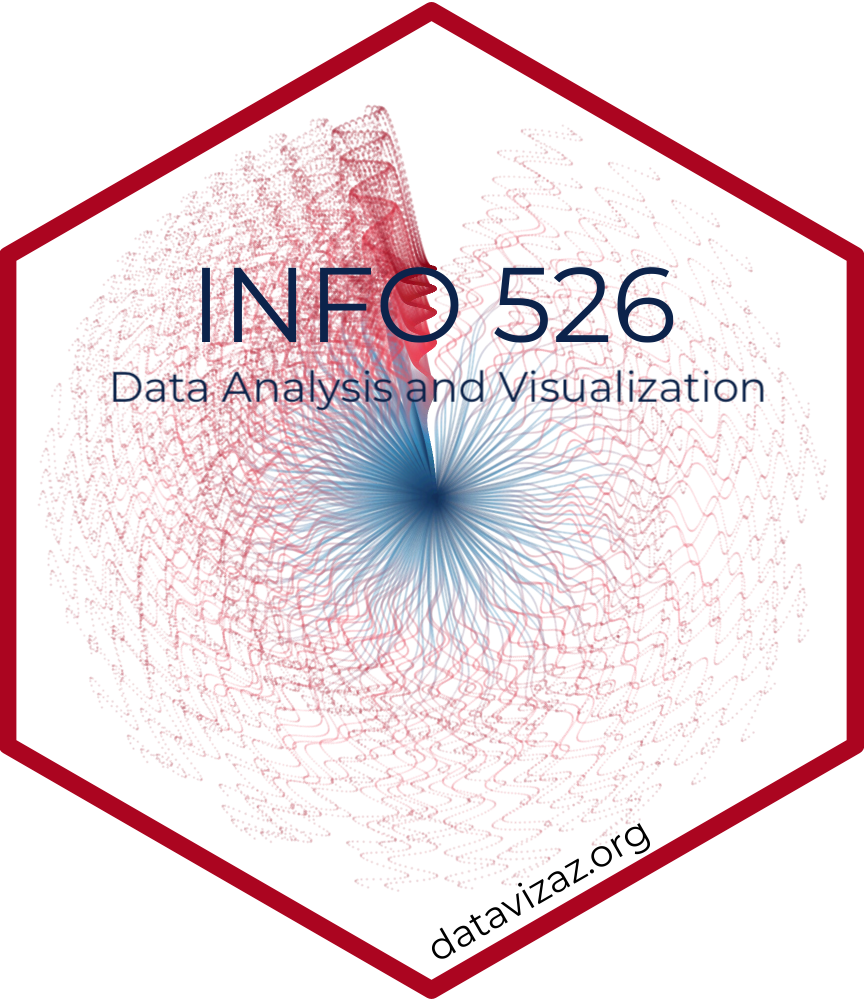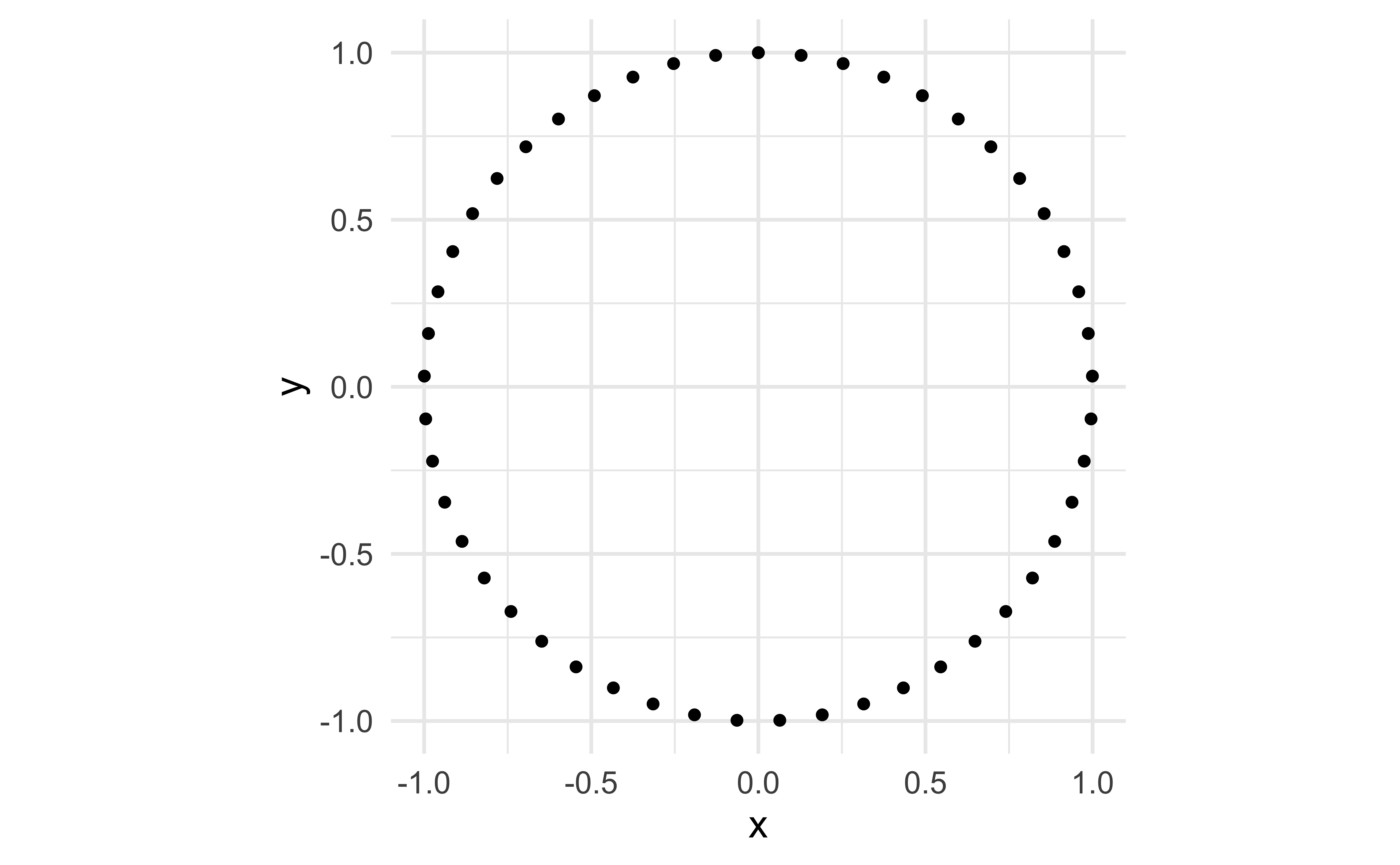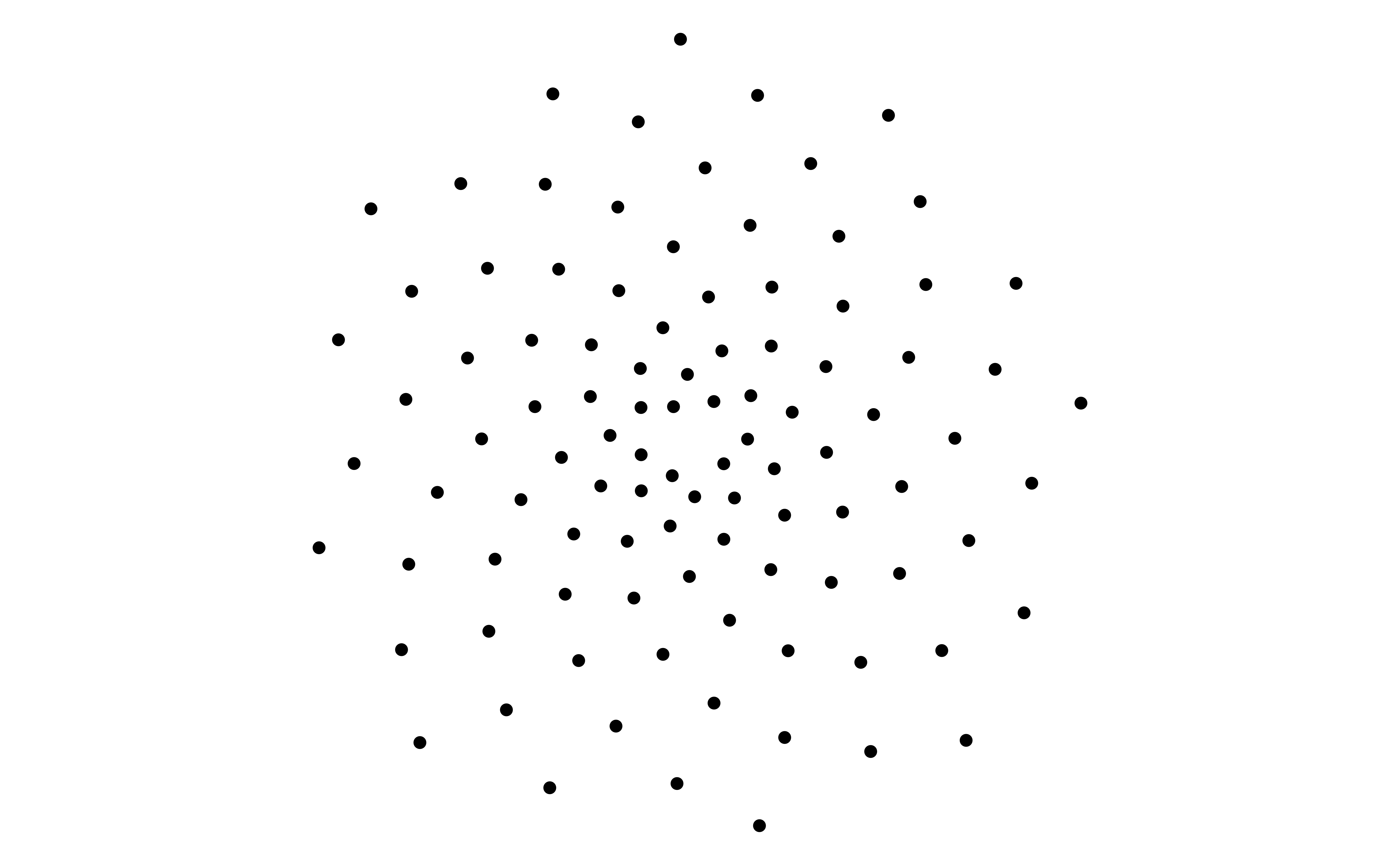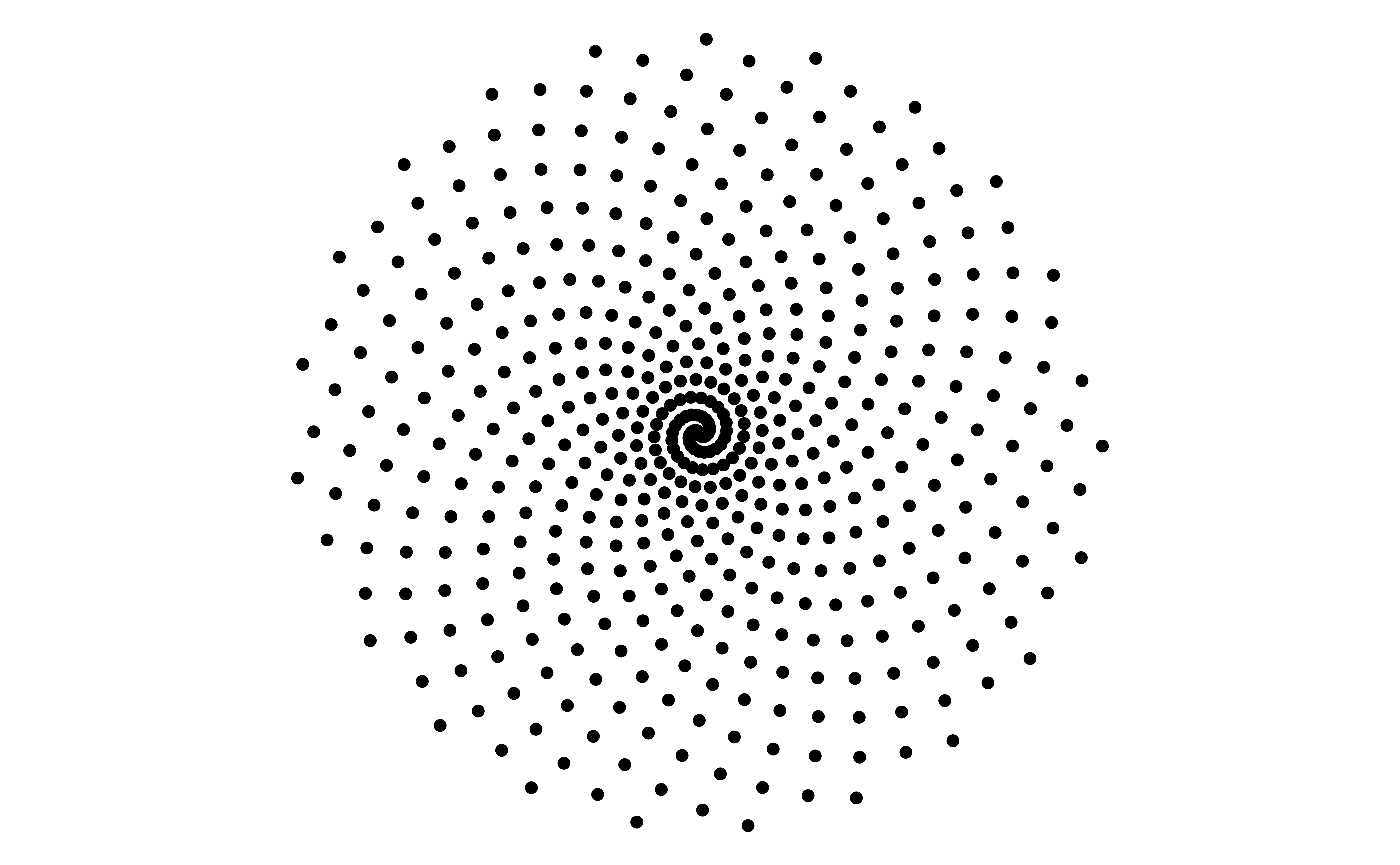# load packages
if(!require(pacman))
install.packages("pacman")
pacman::p_load(tidyverse,
scico)
# set theme for ggplot2
ggplot2::theme_set(ggplot2::theme_minimal(base_size = 14))
# set width of code output
options(width = 65)
# set figure parameters for knitr
knitr::opts_chunk$set(
fig.width = 7, # 7" width
fig.asp = 0.618, # the golden ratio
fig.retina = 3, # dpi multiplier for displaying HTML output on retina
fig.align = "center", # center align figures
dpi = 300 # higher dpi, sharper image
)Generative art
Lecture 23
University of Arizona
INFO 526 - Fall 2024
Projects presentations
Any questions / things I can clarify about the projects or anything else we have covered so far?
Generative art
Setup
Genesis 338
by Thomas Lin Pedersen
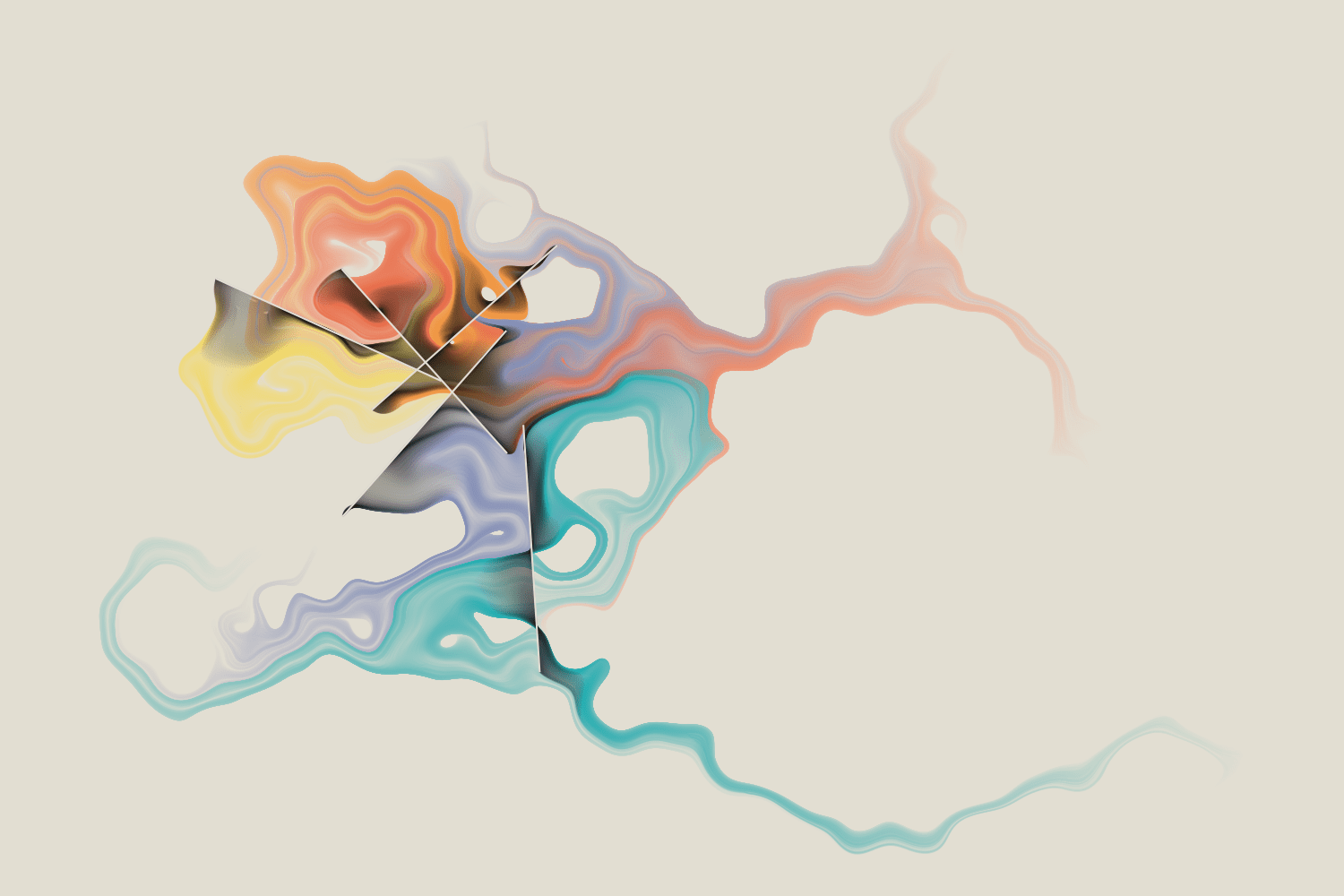
Flametree
by Danielle Navarro

Permutations
by Georgios Karamanis
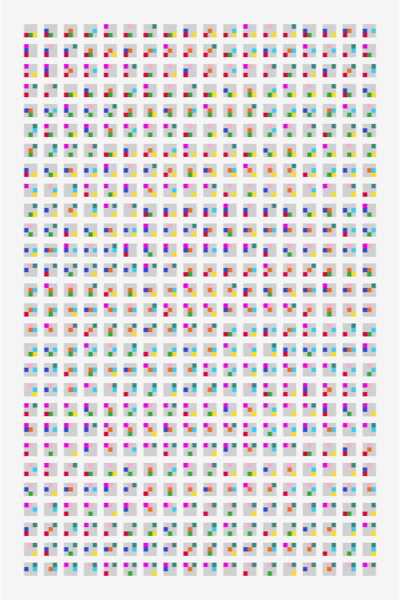
Abstractions
by Antonio Sánchez Chinchón
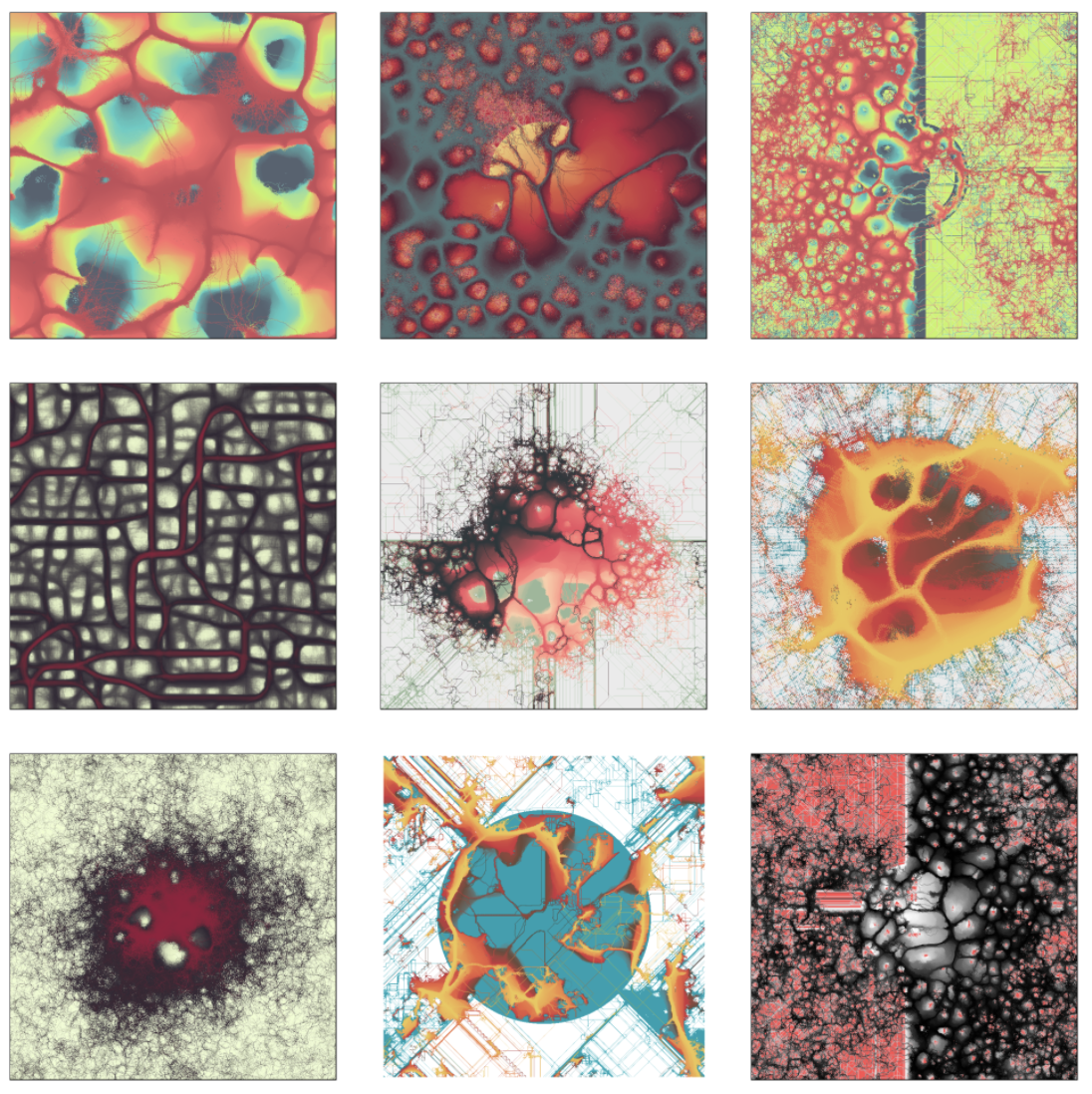
Generative art: what
One overly simple but useful definition is that generative art is art programmed using a computer that intentionally introduces randomness as part of its creation process.
- There is randomness to the art, introduced by the computer (the code)
- The artist has control over the randomness, as contradictory as that may sound
Generative art: why
- Why people create generative art pieces?
- Artistic expression
- Leveraging computers to generate randomness
- …
- Why are we learning about generative art?
- A different look at data visualization: not for the meaning in the data, but for the visual itself
- Great way to practice programming, particularly if you’re into creating art
- Opportunity to practice problem solving skills, particularly if you’re sketching first, then creating or reproducing an existing piece
Generative art in use: Book covers
Just one of many examples of generative art as a practical solution by the New York Public Library:
To fill in missing book covers in an ebook-borrowing and reading app
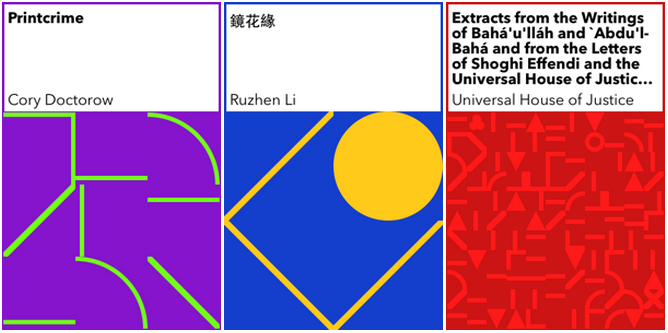
I can plot myself flowers
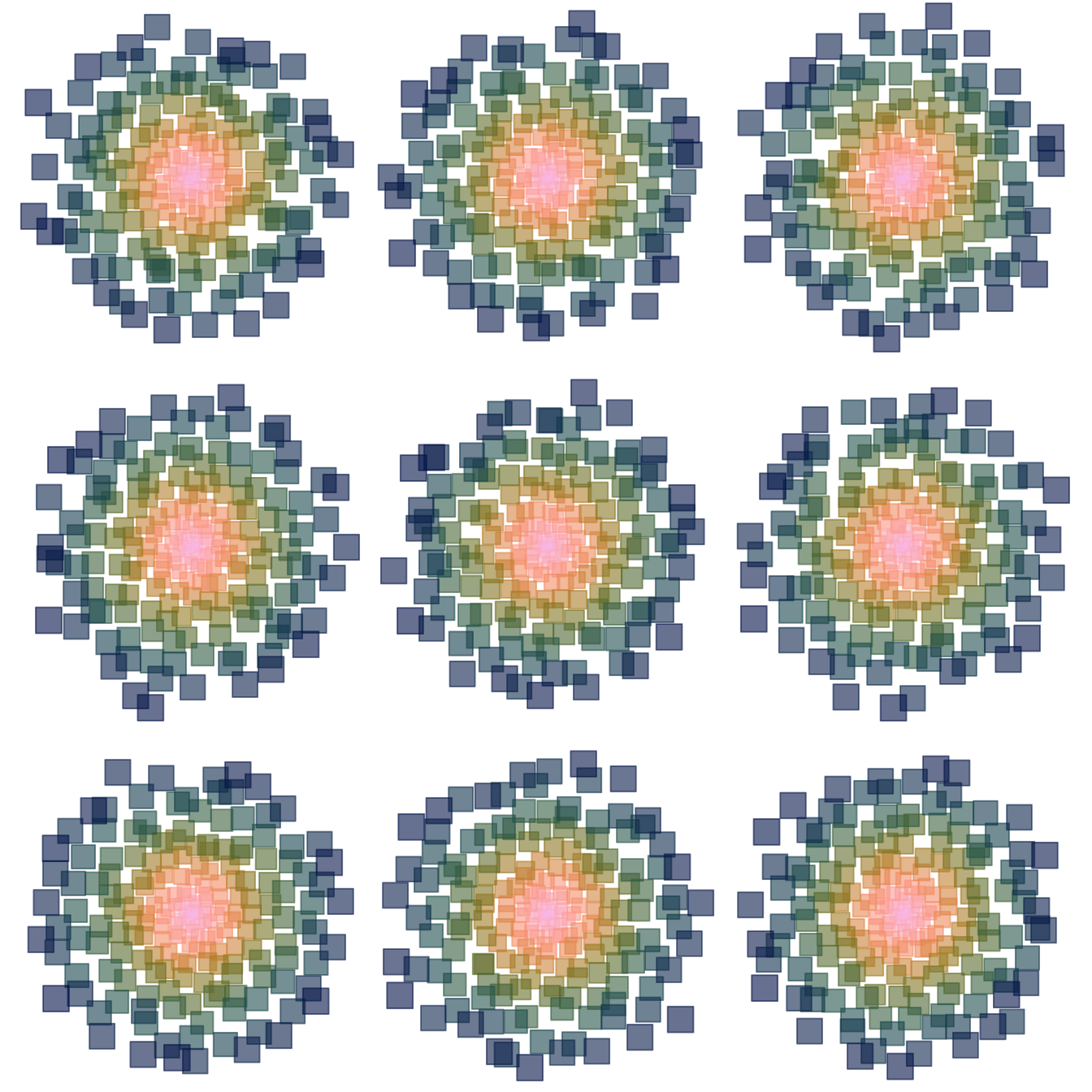
Let’s make a circle
The Golden Angle
The golden angle is the angle subtended by the smaller (red) arc when two arcs that make up a circle are in the golden ratio.
π(3−√5)
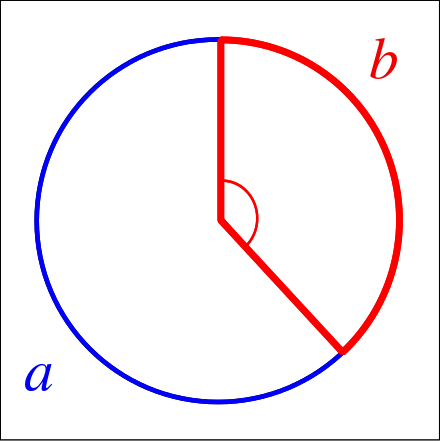
The golden angle is the angle separating successive florets on a sunflower.
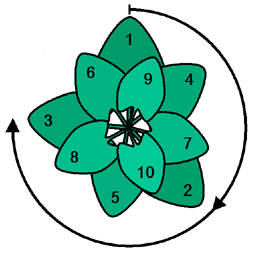
Petals with the golden angle
# set golden angle angle <- pi * (3 - sqrt(5)) # set number of points points <- 50 # make data frame df <- tibble( i = 1:points, t = (1:points) * angle, x = sin(t), y = cos(t) ) # plot points in a spiral ggplot(df, aes(x = x * t, y = y * t)) + geom_path(color = "gray") + geom_text(aes(label = i)) + coord_equal()# set golden angle angle <- pi * (3 - sqrt(5)) # set number of points points <- 50 # make data frame df <- tibble( i = 1:points, t = (1:points) * angle, x = sin(t), y = cos(t) ) # plot points in a spiral ggplot(df, aes(x = x * t, y = y * t)) + geom_path(color = "gray") + geom_text(aes(label = i)) + coord_equal()# set golden angle angle <- pi * (3 - sqrt(5)) # set number of points points <- 50 # make data frame df <- tibble( i = 1:points, t = (1:points) * angle, x = sin(t), y = cos(t) ) # plot points in a spiral ggplot(df, aes(x = x * t, y = y * t)) + geom_path(color = "gray") + geom_text(aes(label = i)) + coord_equal()# set golden angle angle <- pi * (3 - sqrt(5)) # set number of points points <- 50 # make data frame df <- tibble( i = 1:points, t = (1:points) * angle, x = sin(t), y = cos(t) ) # plot points in a spiral ggplot(df, aes(x = x * t, y = y * t)) + geom_path(color = "gray") + geom_text(aes(label = i)) + coord_equal()# set golden angle angle <- pi * (3 - sqrt(5)) # set number of points points <- 50 # make data frame df <- tibble( i = 1:points, t = (1:points) * angle, x = sin(t), y = cos(t) ) # plot points in a spiral ggplot(df, aes(x = x * t, y = y * t)) + geom_path(color = "gray") + geom_text(aes(label = i)) + coord_equal()
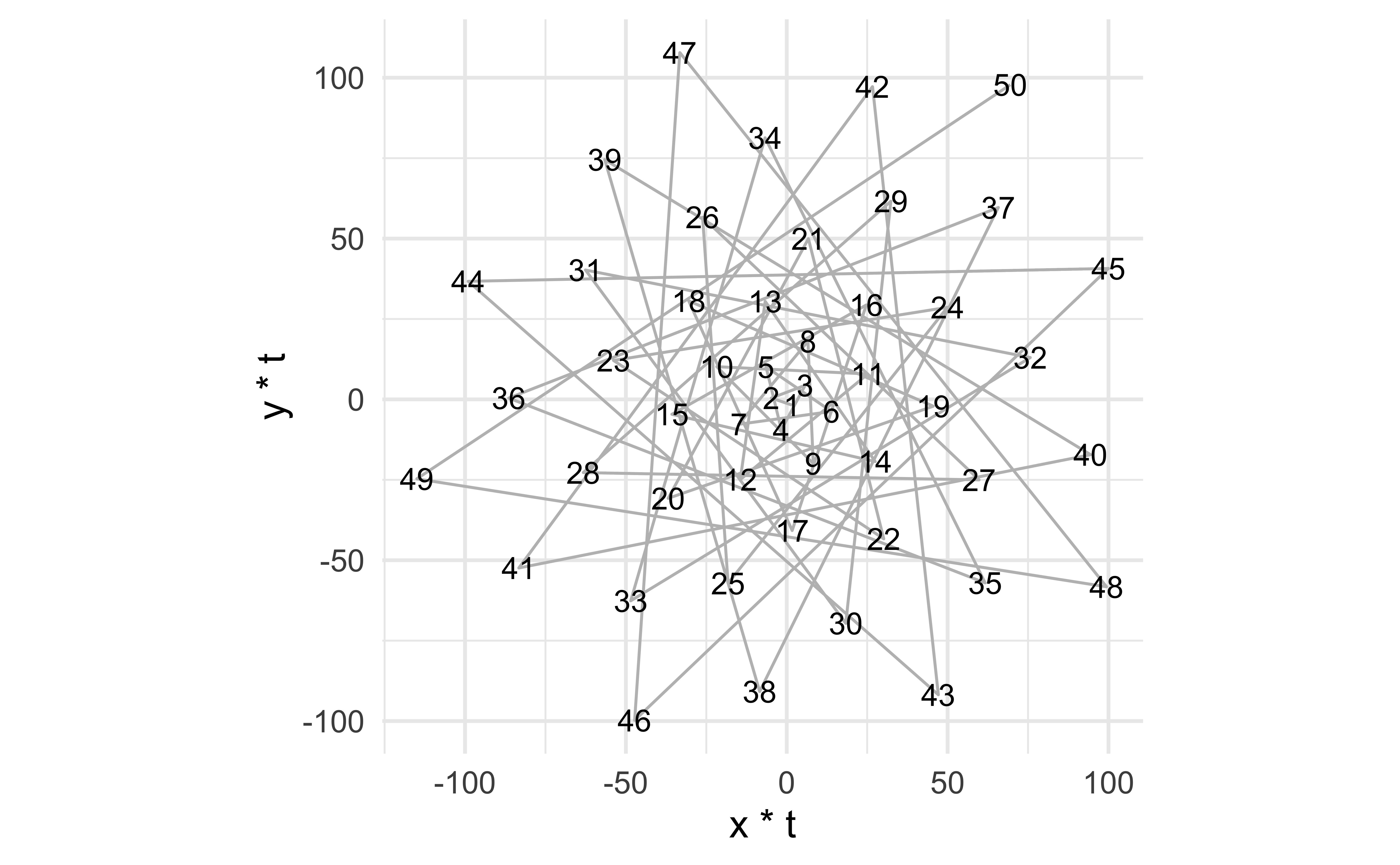
Paths to points
# set golden angle angle <- pi * (3 - sqrt(5)) # set number of points points <- 50 # make data frame df <- tibble( i = 1:points, t = (1:points) * angle, x = sin(t), y = cos(t) ) # plot points in a spiral ggplot(df, aes(x = x * t, y = y * t)) + geom_point() + coord_equal()# set golden angle angle <- pi * (3 - sqrt(5)) # set number of points points <- 50 # make data frame df <- tibble( i = 1:points, t = (1:points) * angle, x = sin(t), y = cos(t) ) # plot points in a spiral ggplot(df, aes(x = x * t, y = y * t)) + geom_point() + coord_equal()
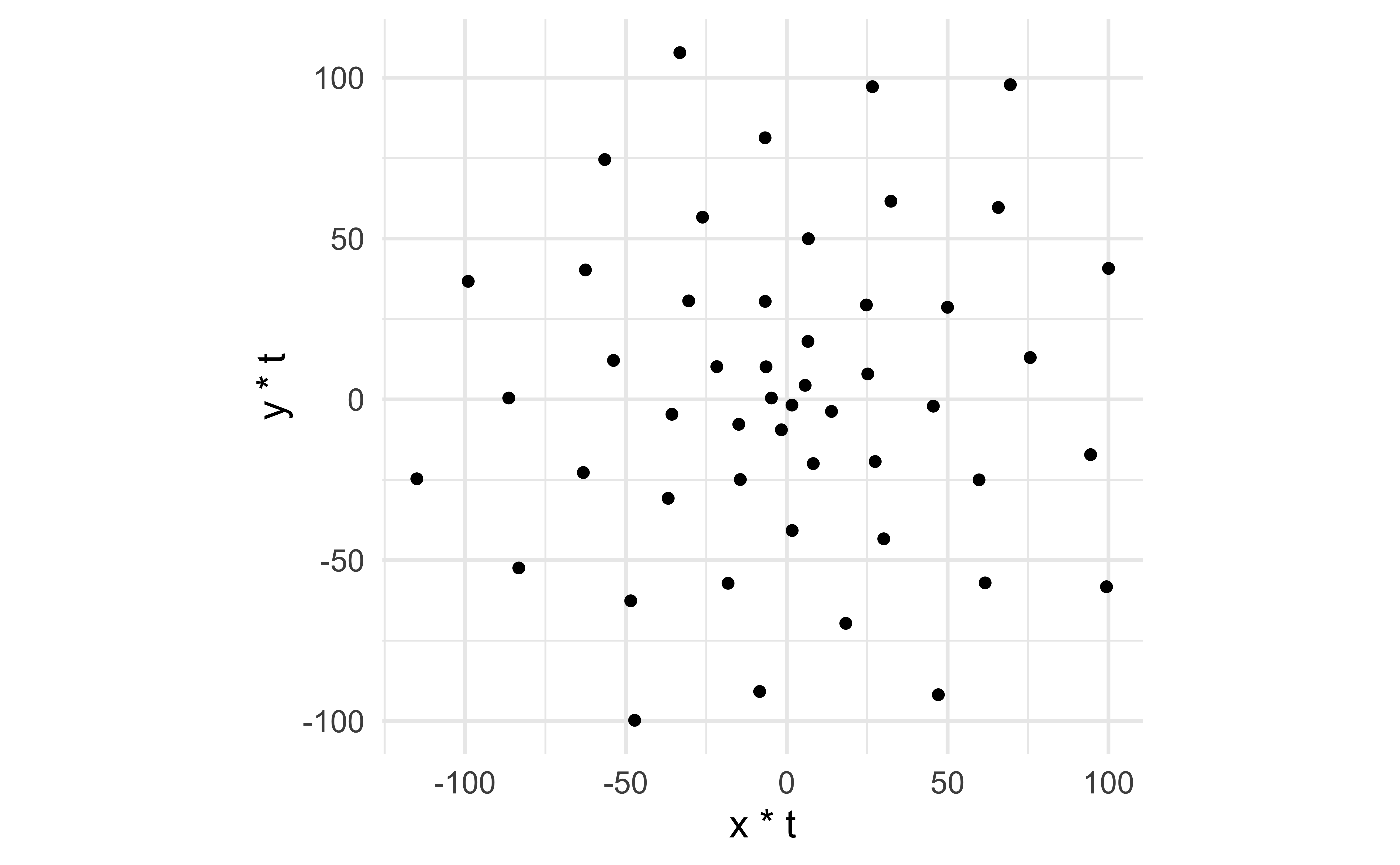
Without the background
# set golden angle angle <- pi * (3 - sqrt(5)) # set number of points points <- 50 # make data frame df <- tibble( i = 1:points, t = (1:points) * angle, x = sin(t), y = cos(t) ) # plot points in a spiral ggplot(df, aes(x = x * t, y = y * t)) + geom_point() + coord_equal() + theme_void()# set golden angle angle <- pi * (3 - sqrt(5)) # set number of points points <- 50 # make data frame df <- tibble( i = 1:points, t = (1:points) * angle, x = sin(t), y = cos(t) ) # plot points in a spiral ggplot(df, aes(x = x * t, y = y * t)) + geom_point() + coord_equal() + theme_void()
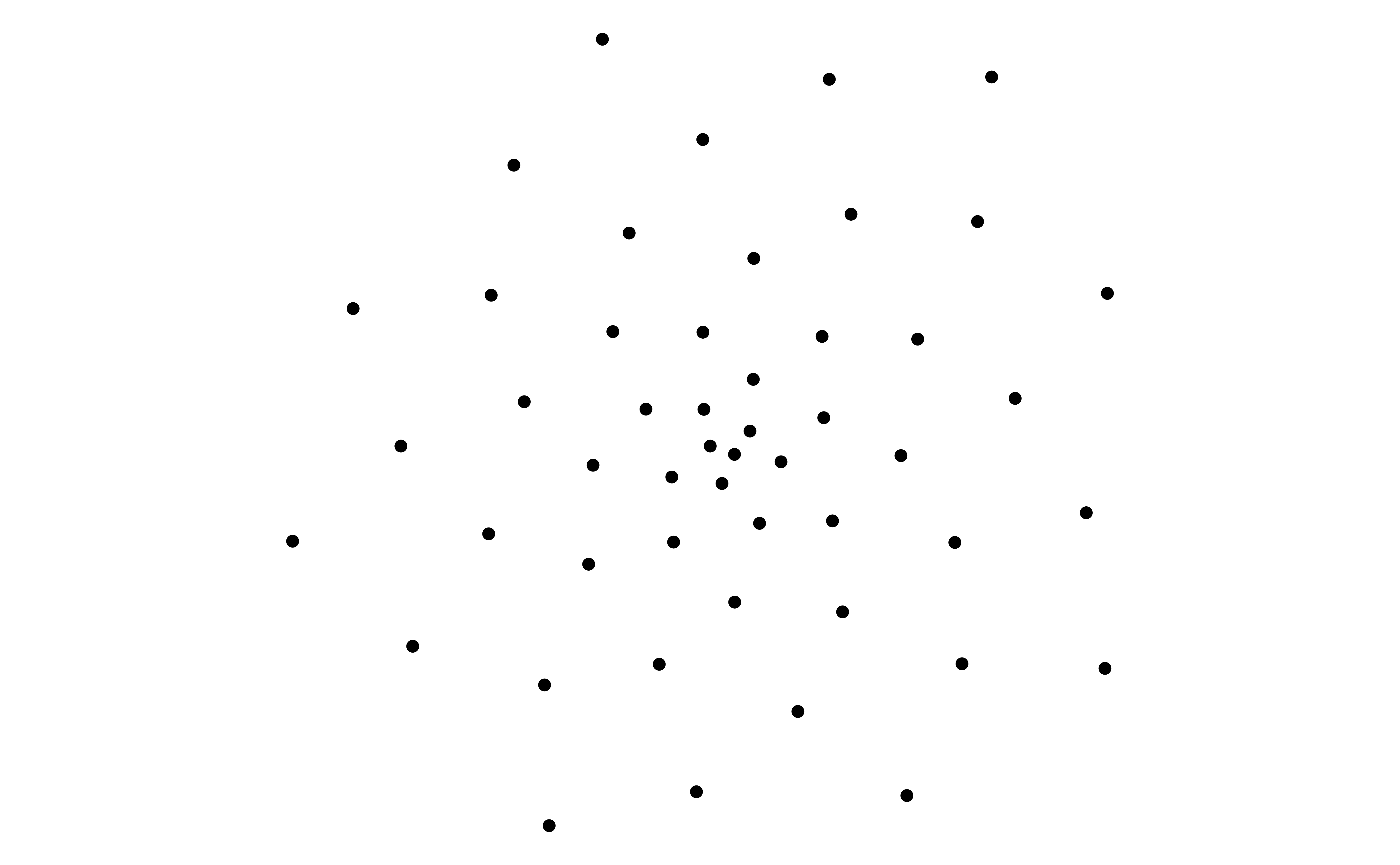
More points
# set golden angle angle <- pi * (3 - sqrt(5)) # set number of points points <- 100 # make data frame df <- tibble( i = 1:points, t = (1:points) * angle, x = sin(t), y = cos(t) ) # plot points in a spiral ggplot(df, aes(x = x * t, y = y * t)) + geom_point() + coord_equal() + theme_void()# set golden angle angle <- pi * (3 - sqrt(5)) # set number of points points <- 100 # make data frame df <- tibble( i = 1:points, t = (1:points) * angle, x = sin(t), y = cos(t) ) # plot points in a spiral ggplot(df, aes(x = x * t, y = y * t)) + geom_point() + coord_equal() + theme_void()
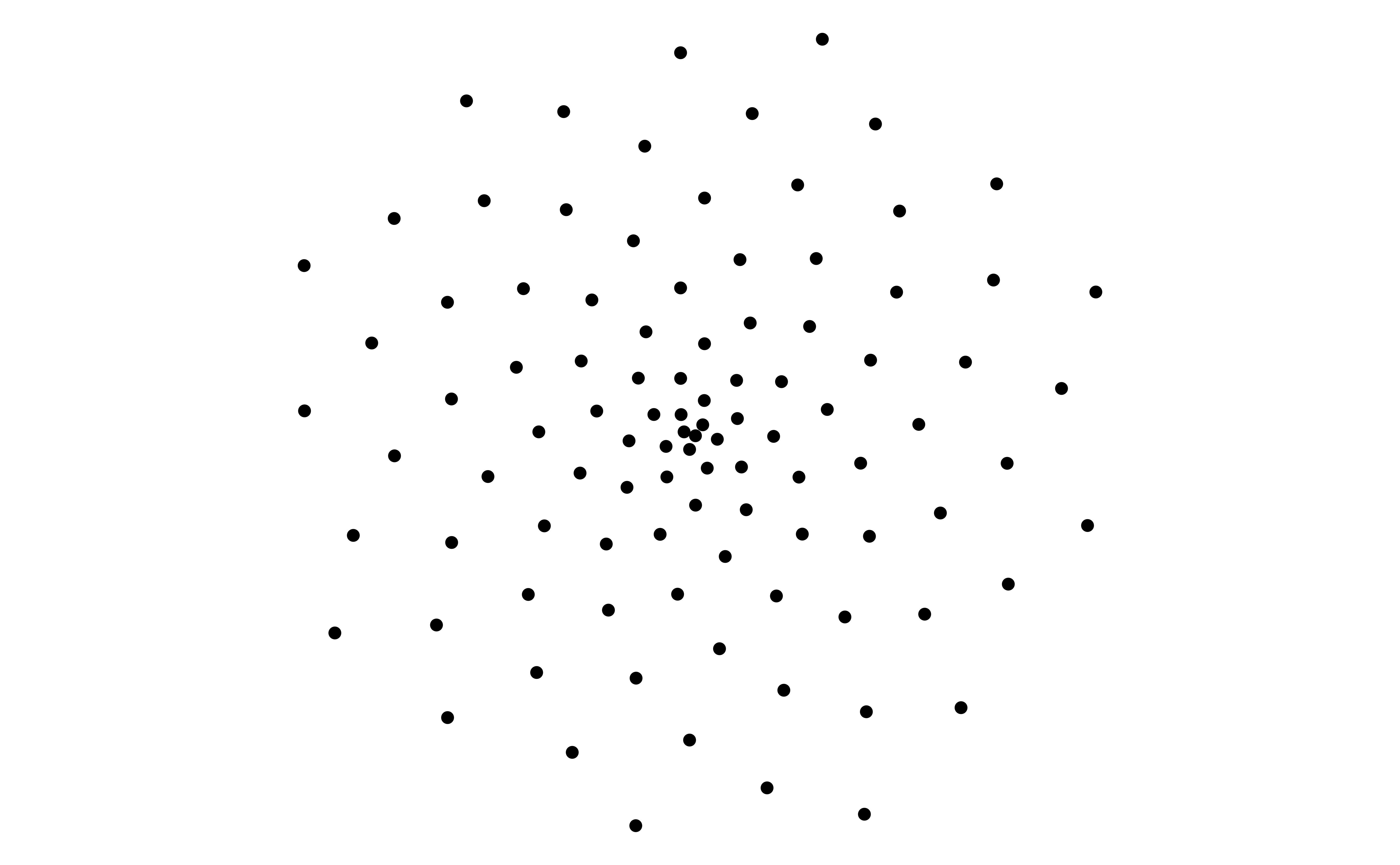
Adjust points
# set golden angle angle <- pi * (3 - sqrt(5)) # set number of points points <- 100 # make data frame df <- tibble( i = 1:points, t = (1:points) * angle + 20, x = sin(t), y = cos(t) ) # plot points in a spiral ggplot(df, aes(x = x * t, y = y * t)) + geom_point() + coord_equal() + theme_void()# set golden angle angle <- pi * (3 - sqrt(5)) # set number of points points <- 100 # make data frame df <- tibble( i = 1:points, t = (1:points) * angle + 20, x = sin(t), y = cos(t) ) # plot points in a spiral ggplot(df, aes(x = x * t, y = y * t)) + geom_point() + coord_equal() + theme_void()
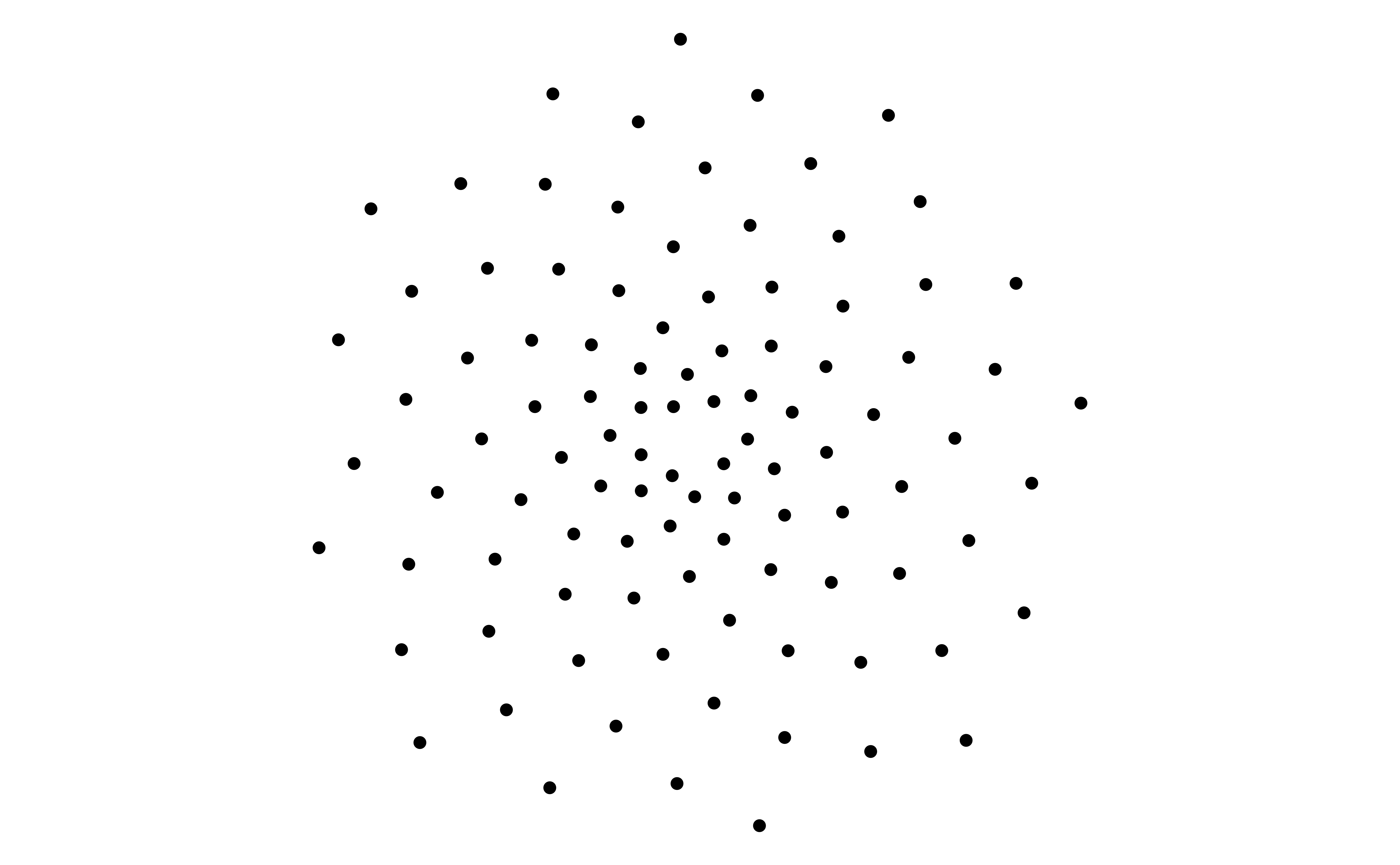
Formalize a system
Write a function: build_art()
Add arguments to build_art()
# A tibble: 100 × 4
i t x y
<int> <dbl> <dbl> <dbl>
1 1 22.4 -0.398 -0.918
2 2 24.8 -0.327 0.945
3 3 27.2 0.879 -0.476
4 4 29.6 -0.970 -0.243
5 5 32.0 0.551 0.834
6 6 34.4 0.157 -0.988
7 7 36.8 -0.783 0.622
8 8 39.2 0.998 0.0701
9 9 41.6 -0.688 -0.726
10 10 44.0 0.0173 1.00
# ℹ 90 more rowsUse the function
Change parameters
Next steps…
- Add random noise
- Add more customization options
- Size
- Color
- Shape
- …
Writing over images
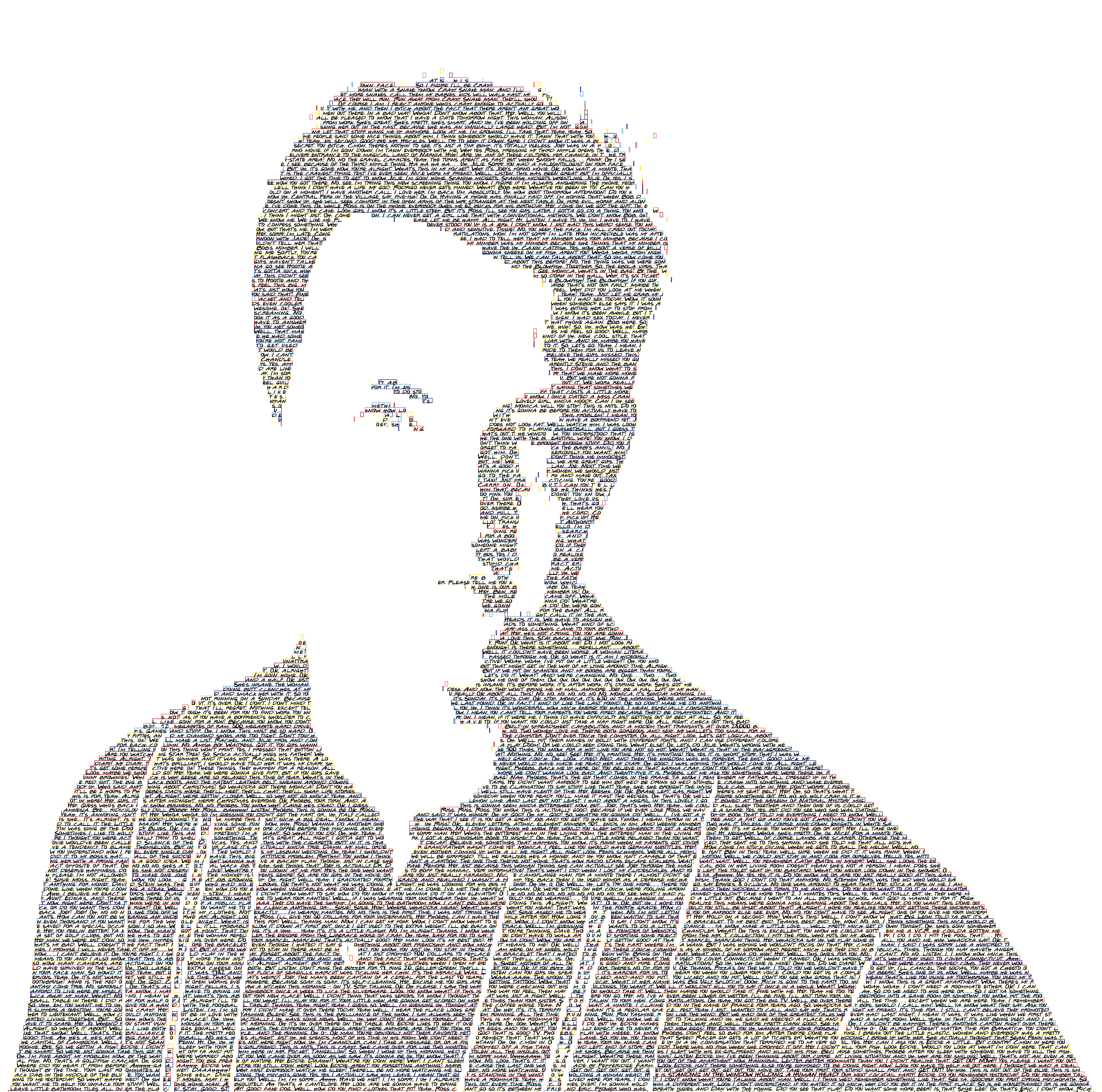
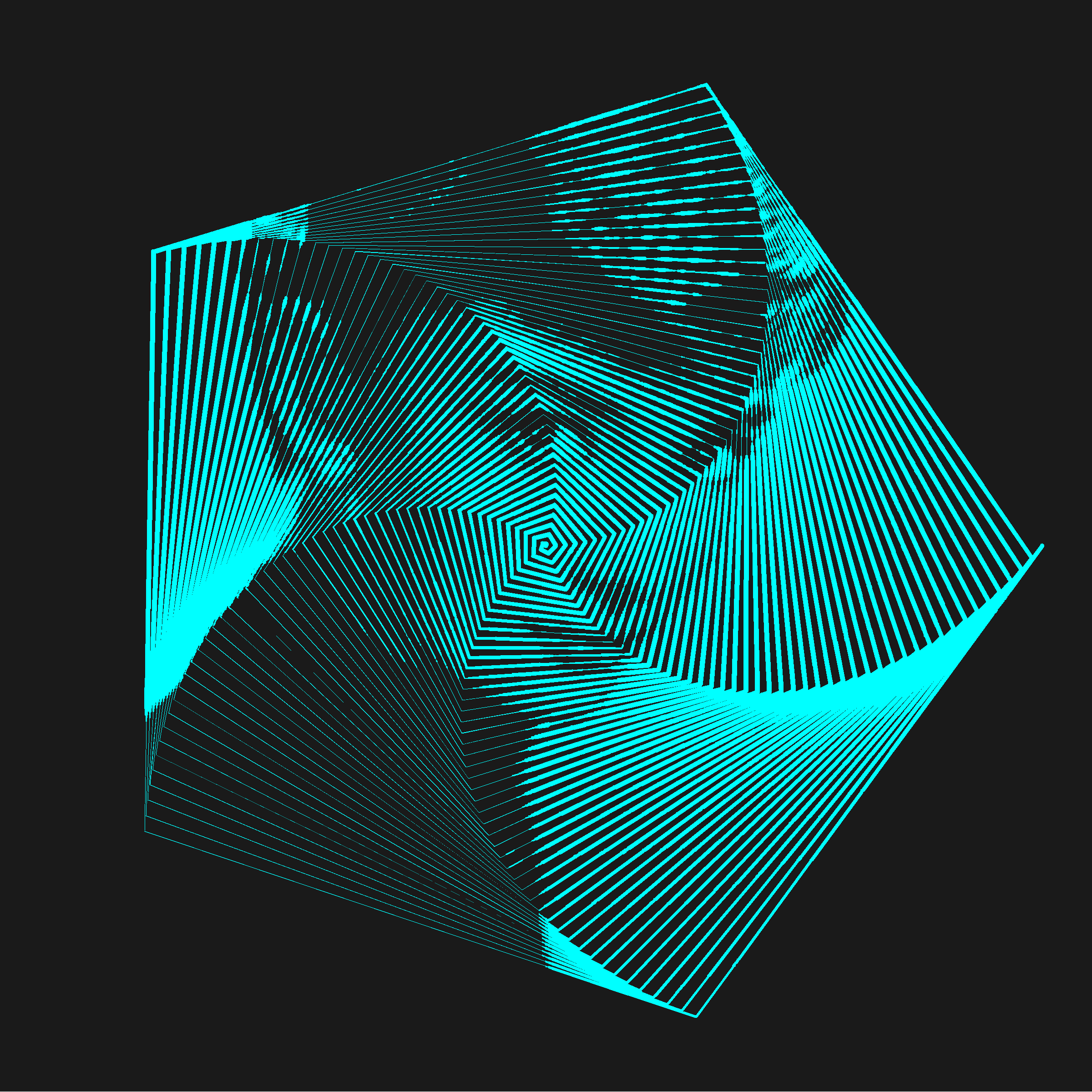

Wrap up
Acknowledgements
Unpredictable paintings by Danielle Navarro
Drawing Flowers with R and ggplot2 by Amanda Rowe
Generative Art and R by the Generative Arts Collective
Why Love Generative Art? by Jason Bailey
Learn/do more
-
R packages:
More aRtists: rtistry art gallery by Ijeamaka Anyene
A whole course on Generative Art by Danielle Navarro: https://art-from-code.netlify.app